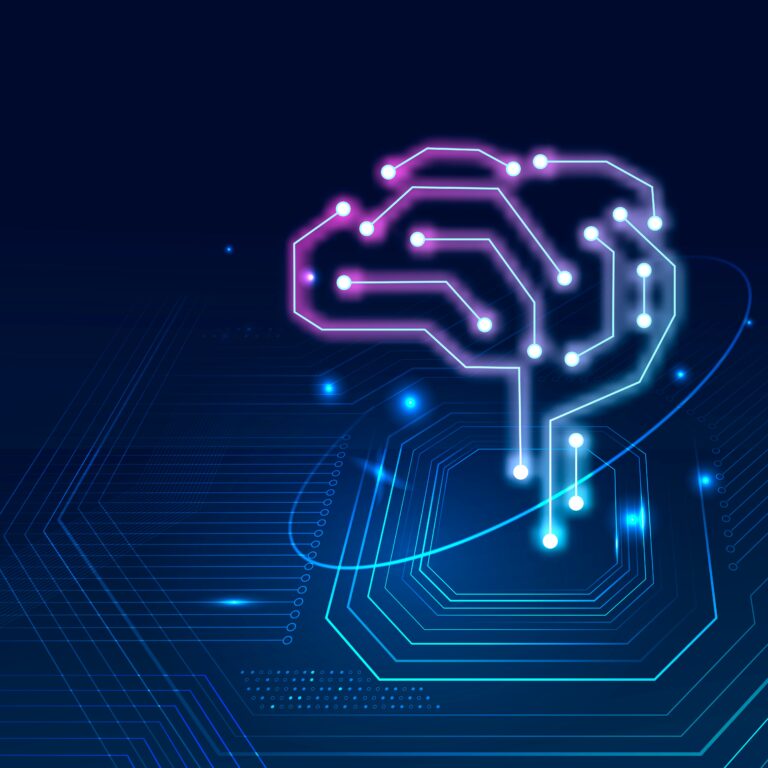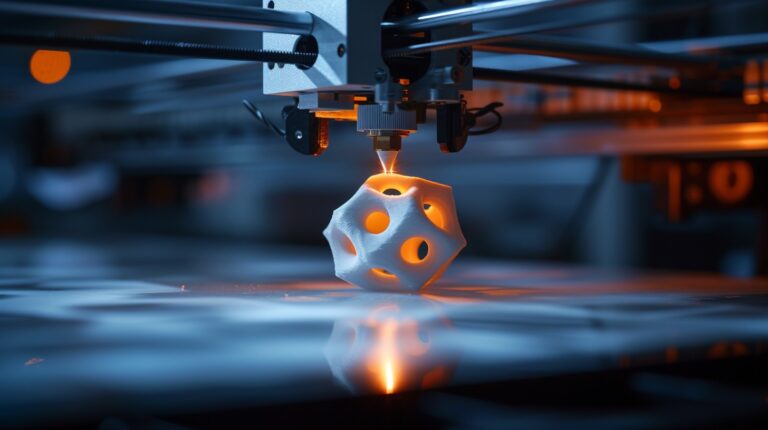Shopify in Your Pocket: Tips for Selling Effectively with the Mobile App

In today’s fast-paced world, having the ability to manage your business from anywhere is crucial. The rise of mobile commerce has made it possible for entrepreneurs and business owners to keep their stores running smoothly right from their smartphones. Shopify, a leading e-commerce platform, has embraced this shift with its mobile app, allowing users to oversee their stores on the go. But how can you make the most of this powerful tool? Let’s dive into some tips and tricks for selling effectively with the Shopify mobile app.
Getting Started with the Shopify Mobile App
Downloading and Setting Up the App
First things first, you’ll need to get the Shopify mobile app onto your device. Head to your app store (Google Play for Android or the App Store for iOS) and search for “Shopify.” Once you’ve found it, tap download and install. After installation, open the app and log in with your Shopify credentials. Initial setup involves configuring basic settings and familiarizing yourself with the app’s layout. This step ensures that you can hit the ground running.
Navigating the Interface
Upon opening the app, you’ll be greeted with a user-friendly interface designed for ease of use. Take a moment to explore the main features: your dashboard, orders, products, and analytics. Customizing your dashboard can streamline your workflow by placing the most important information at your fingertips. Get to know where everything is, and you’ll be more efficient in managing your store.
Managing Your Store on the Go
Adding and Editing Products
One of the core functionalities of the Shopify mobile app is managing your product listings. To add a new product, tap on the “Products” tab and select “Add Product.” Here, you can input all necessary details such as title, description, price, and images. Editing existing products follows a similar process—just select the product you want to modify and make your changes. This flexibility ensures that your inventory remains current and accurate, even when you’re on the move.
Handling Orders
Order management is crucial for any online store. The Shopify mobile app allows you to view and process orders directly from your phone. Check your orders tab regularly to stay updated on new sales and manage order statuses. The app also facilitates customer communication, allowing you to send updates or address concerns promptly. Effective order management helps maintain customer satisfaction and keeps your business running smoothly.
Optimizing Your Product Listings
Creating Compelling Product Descriptions
Great product descriptions can significantly impact sales. Use the Shopify app to write engaging and informative descriptions that highlight the benefits and features of your products. Incorporate relevant keywords to improve search visibility, but avoid keyword stuffing. Clear, persuasive descriptions can attract potential buyers and encourage them to make a purchase.
High-Quality Images and Videos
In the world of e-commerce, visuals are everything. High-quality images and videos can make or break a sale. Use the Shopify app to upload and manage media files that showcase your products in the best light. Ensure that your images are clear, well-lit, and accurately represent the product. Effective visuals help potential customers get a better sense of what they’re buying and can lead to increased sales.
Marketing and Promotions
Running Sales and Discounts
The Shopify mobile app makes it easy to run promotions and discounts. Set up discount codes or create special sales events through the app. You can schedule these promotions to align with key shopping periods or to boost sales during slower times. Effective promotions can attract new customers and encourage repeat purchases from existing ones.
Social Media Integration
Connecting your Shopify store to social media platforms can drive additional traffic and sales. The app allows you to integrate your store with platforms like Facebook and Instagram, enabling you to share updates, promotions, and new products directly to your social media accounts. Social media integration helps increase visibility and engage with your audience more effectively.
Customer Engagement and Support
Communicating with Customers
Customer support is vital for any business. The Shopify app includes features that allow you to manage customer communications efficiently. Respond to inquiries, address concerns, and handle reviews directly from your phone. Timely and thoughtful responses can enhance customer satisfaction and build loyalty.
Building Customer Relationships
Utilize the data available through the Shopify app to personalize your interactions with customers. By analyzing purchase history and behavior, you can offer tailored recommendations and promotions. Encouraging repeat purchases through personalized service can boost customer loyalty and drive long-term success.
Analyzing Performance
Tracking Sales and Analytics
To ensure your store’s success, regularly check the app’s analytics tools. Monitor sales trends, track key performance indicators (KPIs), and understand which products are performing best. This data helps you make informed decisions about your inventory, marketing strategies, and overall business approach.
Making Data-Driven Decisions
Interpreting analytics allows you to refine your strategies and improve performance. Adjust your marketing tactics, update product offerings, or enhance customer service based on the insights you gain. Data-driven decisions lead to more effective strategies and better outcomes for your business.
Managing Finances
Handling Payments and Payouts
The Shopify app simplifies financial management by allowing you to handle payments and payouts directly from your device. Check the status of transactions, view payout summaries, and manage your store’s finances with ease. Efficient financial management is crucial for maintaining a healthy cash flow and ensuring business stability.
Integrating with Accounting Software
Syncing the Shopify app with accounting software can streamline your financial processes. Integrate with tools like QuickBooks or Xero to keep your books up to date and manage your finances more effectively. Automating financial tasks saves time and reduces the risk of errors.
Troubleshooting Common Issues
App Performance Problems
Occasionally, you may encounter issues with the app’s performance. Common problems include slow loading times or glitches. Restart the app or check for updates to resolve these issues. If problems persist, contact Shopify support for assistance. Keeping your app updated ensures optimal performance.
Security and Privacy Concerns
Security is a top priority in e-commerce. Ensure your data is protected by following best practices for app security. Regularly review your privacy settings and be cautious with sensitive information. Maintaining security helps protect your business and your customers.
Future Trends in Mobile Commerce
Emerging Technologies
As mobile commerce evolves, new technologies are continually emerging. Stay informed about innovations such as augmented reality, AI-driven personalization, and advanced analytics tools. These technologies can enhance your store’s capabilities and offer new opportunities for growth.
Preparing for Changes
Adaptability is key in the ever-changing world of e-commerce. Be proactive in preparing for new trends and technologies. Staying ahead of the curve allows you to leverage emerging opportunities and maintain a competitive edge.
Conclusion
In conclusion, the Shopify mobile app is a powerful tool that can significantly enhance your e-commerce operations. From managing products and orders to optimizing listings and analyzing performance, this app offers a range of features designed to make your business more efficient and effective. By following these tips and leveraging the app’s capabilities, you can stay ahead in the competitive world of online selling.